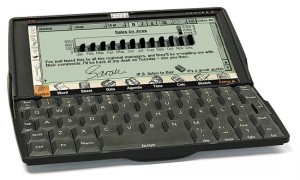The most interesting thing I’ve seen about the new Google Nexus devices isn’t the processing power, or the display quality, but the price – with the new price points ranging from £159 (for the 16GB Nexus 7) through to £389 (the 32GB Nexus 10), Google are ratcheting up the pressure on Apple where it really hurts them – in the profit margins. The price comparison between the Nexus 4 and iPhone 5 is particularly eye-catching, at £279 for the Nexus 4 compared to £529 for the iPhone 5.
Given that the Nexus and iPad devices are pretty much like for like on CPU, memory and screen quality, and Android 4.2 is at least on a par with iOS 6, that makes price a much bigger differentiator than ever before, and Apple, despite their famous supply chain power, are losing here.
As the chart shows, while there are still quite a few devices Apple sell which aren’t exactly matched by a new Google Nexus device (larger capacity and mobile data ones), where there is a match, Google’s new price points will make very uncomfortable reading for Apple executives.
[table “5” not found /]While I’m sure there are plenty of people who consider iOS to still be a significant step up from Android, to me this difference is much smaller than ever before, and for me personally, I prefer a lot of the Android interface changes that have been made in the last 12 months.
While the differences in operating system and hardware looks are a subjective choice that each person has to make for themselves, the price difference is a hard fact, and the only way I can see Apple resolve this is to significantly cut prices themselves, which is going to be very painful in the short term.
It might well be that cut price Apple devices actually increase sales enough to offset the reduced per-device profits, but whatever does happen, it seems the days of Apple making huge profits on each device sold may be about to end.