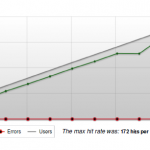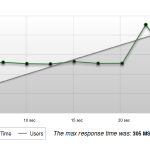After building the configuration files to handle very high traffic volumes for a WordPress blog on a $15 a month Linux virtual server, it seemed obvious that I should try to get the same setup working on my Beaglebone ARM server, which is currently in a colocation site.
The tl;dr of the story is: over 180 hits/sec at it’s peak, using nginx as both a cache and backend web server. The blitz.io result was:
This rush generated 3,069 successful hits in 30.00 seconds and we transferred
25.46 MB of data in and out of your app. The average hit rate of 94/second
translates to about 8,194,776 hits/day.
I started by following the same steps as above, but when it came to Varnish, the system kept falling over with an obscure error message, while the poor little SD card was thrashed to death. Rather than give up, I decided to follow the suggestion of some of the comments on my original blog post, and try caching with nginx.
First, I compiled the latest stable version of nginx (1.2.1), as the official Ubuntu version is slightly out of date. I complied it using the following switches:
./configure --prefix=/etc/nginx --conf-path=/etc/nginx/nginx.conf --error-log-path=/var/log/nginx/error.log --http-client-body-temp-path=/var/lib/nginx/body --http-fastcgi-temp-path=/var/lib/nginx/fastcgi --http-log-path=/var/log/nginx/access.log --http-proxy-temp-path=/var/lib/nginx/proxy --lock-path=/var/lock/nginx.lock --pid-path=/var/run/nginx.pid --with-http_gzip_static_module --with-http_ssl_module --with-ipv6 --without-http_browser_module --without-http_geo_module --without-http_limit_req_module --without-http_limit_zone_module --without-http_map_module --without-http_memcached_module --without-http_referer_module --without-http_scgi_module --without-http_split_clients_module --without-http_ssi_module --without-http_userid_module --without-http_uwsgi_module
It turns out I also need to install libpcre3-dev to get nginx to compile, so ran:
sudo apt-get install libpcre3-dev
before trying the compile command again.
I installed the W3 Total Cache wordpress plugin as before, along with additional plugin called “WordPress Nginx proxy cache integrator” and then setup nginx with the following reasonably simple files.
The relevant parts of the nginx.conf file comes down to the following lines:
port_in_redirect off;
proxy_cache_path /dev/shm/nginx levels=1:2 keys_zone=czone:16m max_size=32m inactive=10m;
proxy_temp_path /dev/shm/nginx/tmp;
proxy_cache_key "$scheme$host$request_uri";
proxy_cache_valid 200 302 10m;
The default.conf file is slightly more complicated, consisting of the configuration for 2 hosts – one is the nginx caching front-end, and one the PHP executing back-end. I believe you can configure one host to do both, but it seems simpler this way to me.
The “frontend” server is very simple, it just says it’s a proxy cache:
server {
server_name frontend;
location / {
proxy_pass http://backend:8080;
proxy_set_header X-Real-IP $remote_addr;
proxy_cache czone;
}
}
And the “backend” server configuration is pretty much exactly the previous WordPress PHP configuration we had in place, here’s the main part:
location ~ \.php$ {
fastcgi_buffers 8 256k;
fastcgi_buffer_size 128k;
fastcgi_intercept_errors on;
include fastcgi_params;
fastcgi_param SCRIPT_FILENAME $document_root$fastcgi_script_name;
fastcgi_pass unix:/dev/shm/php-fpm-www.sock;
}
After that, I needed to add a hostname for “backend” and “frontend” to my /etc/hosts file, so it now looks like this:
127.0.0.1 localhost backend frontend
and to disable the WordPress canonical redirection, I editted /var/www/wp-content/themes/twentyeleven/functions.php and added this line near the top:
remove_action('template_redirect', 'redirect_canonical');
I’m sure there’s a nicer way to do this, but I don’t remember it off the top of my head..
So once that was all done, I was able to restart php5-fpm and nginx, and run the good old blitz.io test, and see the results.
The key figures were:
ANALYSIS
This rush generated 3,069 successful hits in 30.00 seconds and we transferred
25.46 MB of data in and out of your app. The average hit rate of 94/second
translates to about 8,194,776 hits/day
So I’m pretty happy with that, I guess I could squeeze more out of it, but the box was busy by the end, and if you’re not happy with 8 million hits/day from a board that costs £50, you’ll never be happy!